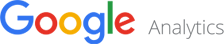Recently, Ahrefs published an amazing article on the 67 types of SEO [1].
When you read the article, it does sound like a HECK of a lot to take in! So, we decided to put all of them in a nice and neat infographic. This way, it’d be easier for all of you to grasp.
Obviously, as Mateusz Makosiewicz, the author says at the end of the article, you won’t need to master ALL different types of SEO and should instead focus on the essentials.
This is why, in this blog post, we’ll go through the core types of SEO in more depth. For the rest of them, you can take a look at the main article on Ahrefs.
We’ve also got something interesting at the end of this post. We’ll be looking at some typical SEO roles in the UK industry, along with their salaries.
So let’s dive in…
As you can see in the infographic above, the core types of SEO include:
- On-page SEO
- Off-page SEO
- Technical SEO
These different types of SEO come together to shape your SEO strategy for optimising online visibility and rankings on Google.
Now let’s dive a bit deeper…
On-page SEO
On-page SEO (or on-site SEO) is basically anything you can do on each page itself on your website to improve its rankings. This type of SEO focuses on helping search engines (mainly Google) and searchers better understand and take in your content.
The reason why on-page SEO is so important is that Google puts a heavy emphasis on the quality of your content. Their systems aim to prioritise the content that seems most helpful to searchers. To do this, Google looks for signals that can help identify which content demonstrates the following [2]:
- Expertise
- Authoritativeness
- Trustworthiness
This is often known as the EAT (which recently became EEAT with the addition of Experience) guideline and is basically what Google and your potential customers are after: expert-level content that can answer the right questions [3].
Before we show you the checklist of all on-page SEO elements, we want to briefly touch on search intent (or keyword intent), which is very important to keep in mind when doing on-page SEO.
Search intent
Search intent is what people (potential customers) want to achieve when they perform a specific search [4].
For example, when someone searches for “buy cotton buds,” their intent is probably to make a purchase. But if they searched for “cotton buds,” it’s likely that they just want to learn more about cotton buds.
Because Google wants to answer people’s queries as efficiently as possible, if your content answers people’s search intent, you have a high chance of ranking for that keyword.
In SEO, we have four main search intent types:
- Navigational: when someone searches for a specific website (for example, Digital Epix website).
- Informational: when someone searches for information on a topic (for example, what makes a good marketing agency?).
- Commercial: when someone researches options for a product or service (for example, SEO services in Manchester).
- Transactional: when someone searches for a specific product or brand (for example, buy Adidas running shoes).
Some keywords might have more than one intent. You can use industry-standard tools such as Semrush to help you find out keyword intent.
On-page SEO checklist
All the on-page SEO elements that you need to consider for your website can be put into a simple checklist of 11 tasks. Complete each task on this checklist in any order.
This can help you optimise your content for relevant keywords, make your page more Google-friendly, and boost user engagement.
Off-page SEO
Anything done outside your website to improve your organic rankings is off-page SEO.
In usual conversations throughout the industry, some marketers use the term synonymously with the term “link building.” But in reality, off-page SEO is much more than just link building.
You can think of off-page SEO as promotional activities geared towards gaining links. But it can also include promotional activities to let searchers know that your company exists and what it does.
You definitely don’t want dodgy or irrelevant websites to link to your website! This would harm your rankings. What you want instead are reliable links from sources that are relevant, authoritative, and of high quality.
Some people try guest posting for gaining links. But as of 2014, this approach has been taken off the surface.
In 2020, John Mueller from Google said that the company’s machine learning algorithms were trained with data that allowed them to recognise and automatically devalue guest post links.
So what kind of external links can you rely on?
The following three types of links are the ones that you can gain reliably [5]:
- Links by research: this is when you gain links by researching legit sites that have a genuine reason for linking out. So it’s very clever to research these sites first, then write your content.
- Links by your proactiveness: this is when you try to be proactive and approach the high-quality sites from which you’d like a link.
- Links by old resources: this is a good approach if you have useful content such as downloadable resources, templates, instructions for doing something, etc. There are still some sites that would love to link to these types of useful content.
Perhaps you’re asking yourself, what makes off-page SEO different from on-page SEO? The answer: Control!
On-page SEO is completely under your control. Off-page isn’t.
This makes sense because you have complete control over the tweaks you make to your pages, but off-page factors are beyond your control.
Technical SEO
Don’t let the word “technical” scare you! You wouldn’t have to do any scary stuff for your technical SEO.
Technical SEO is basically about improving your website to make it relatively easy for search engines to find, understand, and store your content [6].
It’s important because even if you write the most valuable content in the world, if search engines don’t access your site, you won’t appear in search results. Thus, there’s no chance of converting searchers into customers!
User experience is also a factor here. Like improving the speed and usability of your website on mobile devices.
In order to understand technical SEO better, you need to know what crawling and indexing are.
Crawling is when a search engine (like Google) follows (crawls) one webpage to another in order to explore new pages that it hasn’t seen before. This is a crucial aspect of how search engines work.
Indexing comes after crawling. It’s simply the process of storing and organising the information gathered through crawling in a massive database. This is so that the new pages are visible for search results.
Now knowing crawling and indexing, technical SEO is about optimising your website for crawlability and indexability. That’s it!
To keep everything sound and simple, we’ll stick to two easy yet effective ways for optimising for crawlability and two ways for optimising for indexability.
How to optimise for crawlability
There are a number of ways, two of which are listed below, to make sure search engines are able to find your pages:
Develop an SEO-friendly site architecture
The way pages are connected to one another on your website is known as site architecture (or site structure).
A robust site structure organises your pages in such a way that search engine crawlers can find your website content easily and smoothly. This improves your website’s overall visibility.
So, when organising your site, make sure that all pages are only a few clicks away from the homepage.
What you can do is to organise content into logical categories (and maybe sub-categories) to improve both the user experience and search engine crawlability.
This is an example:
What you ideally shouldn’t have on your website are orphan pages. These are pages with zero internal links that point to them. This makes it very difficult, and sometimes even impossible, for search engine crawlers to find the page.
The structure you see above lowers the number of your orphan pages.
Submit your sitemap to Google
You want Google to crawl all of your website’s important pages.
But sometimes pages become difficult to crawl because they lack internal links. Using a sitemap helps with faster content discovery.
An XML sitemap is a file with a list of your website’s important pages. This file ensures that Google can file and crawl every page on your website and better understand your website structure.
This is especially vital if your website has a large number of pages. Or if there’s poor linking between your pages.
Normally, you can find your sitemap at one of these two URLs:
- yoursite.com/sitemap.xml
- yoursite.com/sitemap_index.xml
Find your sitemap and use Google Search Console to submit it to Google.
How to optimise for indexability
Search engines try to look into and understand the content that’s on your pages after they’ve crawled them.
The search engine then puts those pieces of content in its search index, which is a massive database with billions of webpages.
The easiest way to find out whether your pages are indexed is to use the “site:” operator search.
For example, in order to check digitalepix.co.uk’s index status, enter “site: digitalepix.co.uk” in Google’s search box. This indicates the approximate number of pages that Google has indexed from our agency’s website.
To make sure that Google has no trouble indexing your webpages, we’d advise that you do the following:
Use the noindex tag carefully
An HTML tag called “noindex” can be used to prevent bots from indexing a certain page or file on your website and to manage how they treat it.
By adding a noindex directive in a robots meta tag, you can instruct search engines not to index a page.
Just add the below code into the HTML section:
<meta name = "robots" content = "noindex">
All of your important pages should ideally be indexed. So only use the noindex tag if you need to prevent specific pages from being indexed.
Such as:
- Pages of products that are sold out and won’t be restocked.
- Pages that need not appear in search results, such as password-protected pages.
- Pages that are useful to search engines but not to people, such as those with links that help bots find other pages.
- Duplicate content pages, which are common on e-Commerce websites.
Keep in mind to never set noindex on pages where you expect high volumes of organic traffic.
Use canonical tags where needed
There are times when you might have multiple pages on your site with similar content. This might happen with online shops or printer-only pages. Google gets confused here because it can’t tell which one to index and show in search results.
This is where “canonical” tags can save your life!
What you need to do here is assign the canonical tag (rel= “canonical”) to the original version of the page. This clears up Google’s uncertainty and tells it which page should be indexed and ranked.
The canonical tag is in the <head> section of a duplicate page. This is how it looks:
<link rel = "canonical" href = "https://example.com/original-page" />
As we conclude this guide on the different types of SEO, we now want to take a look at how all of this can translate into career opportunities for you. Let’s delve into some typical SEO roles in the UK market, the skills required, and the average salary.